Hello, my name is Jayne Corso and I am the Community Manager for AEA. Posting on multiple social media sites requires good imagery, and on a low budget this can be tough. Images make your content eye-catching and can even add context to a post. On all channels, posting with images out preforms those without images. Canva is an easy and free way to create your own graphics, charts, infographics, and images. Today, I will show you how to create an image using free Canva formats, layouts, and photos.
Rad Resource: Choose your format
Each social media channel has a preferred image size. This size will allow your photos to be clearly viewed in a newsfeed. Canva takes the guess work out, and helps you create images specifically for each channel. They have an array of sizes you can choose from. You can even create a custom design by entering your own dimensions. For this example, we will be choosing the Facebook post format.

Rad Resource: Find a Layout
Canva offer many free layout that you can edit with your own content. Simply click on the layout you like and it will be added to your canvas.
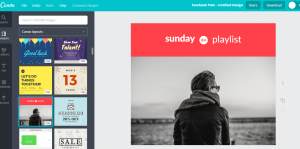
Rad Resource: Edit your image
Once you have selected your desired layout, you can now add photos and text to your image. If you have a photo you would like to use, simply upload it to Canva under “uploads”. If you don’t have a photo, you’re in luck. Canva offers high quality stock photos for free. Browse the collection and find the one that works for your graphic. Once you find the photo, drag it onto the canvas.
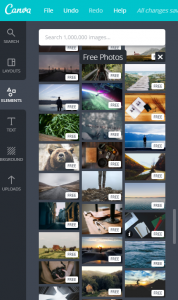
Next, click on the text of your image and update the content. You can also change the color of text and backgrounds as you desire.
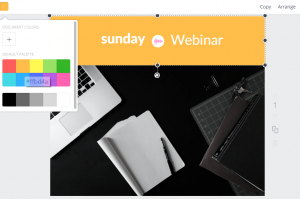
Once you are happy with your creation, download your image by selecting the “download” button in the right corner. Now you can post it to Facebook and promote your webinar!

I look forward to seeing lots of designs in my newsfeed!
Do you have questions, concerns, kudos, or content to extend this aea365 contribution? Please add them in the comments section for this post on the aea365 webpage so that we may enrich our community of practice. Would you like to submit an aea365 Tip? Please send a note of interest to aea365@eval.org . aea365 is sponsored by the American Evaluation Association and provides a Tip-a-Day by and for evaluators.
