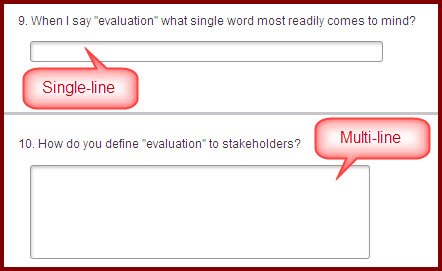My name is Susan Kistler. I am the American Evaluation Association’s Executive Director and contributor of each Saturday’s aea365. Today, I’m going to continue with our short series on online surveying. Here are the posts to date:
- 7/13: Corinne Poth on Skip Logic for Online Surveys
- 7/2: Susan Kistler on Formatting Categorical and Multiple Choice Questions for Online Surveys
Having mastered categorical and multiple-choice survey options back in July, let’s turn to qualitative response options.
Lesson Learned – Two types of open-ended options: While some online survey programs will offer variants, the two primary types that you will see across all programs are single-line text and multi-line text question types.
Single-line Text Boxes: Appropriate when you are expecting one-word or at most a very short phrase as a response, these may be called text, single-line, or mini-text questions.
Multi-line Text Boxes: Appropriate when you are expecting longer responses, these may be called text, essay, or memo type questions or fields.
Lesson Learned – Resize the boxes: Most programs will allow you to resize both types of text box. The default is often quite small. In particular for multi-line boxes the size – both vertical and horizontal – gives a visual queue regarding your expectations. A very small box suggests a very short response, a very large box suggests an essay (and can be intimidating).
Lesson Learned – Check the validation: Some programs will have a default maximum number of characters allowed for the answer. Check to see if yours has a maximum, if the maximum may be reset to a larger (or smaller) number, and if it is sufficient for your anticipated answers.
Lesson Learned – Pilot test: What happens when someone enters text that is larger than your box size or longer than your maximum number of characters? Will it create an error? Stop entering characters? Begin scrolling within the box? When you pilot test, enter a paragraph into your one-line fields and an essay into your multi-line fields. Does the error-handling behave as you expected or at least as you can find acceptable? This will vary from program to program.
Lesson Learned – Check your data: Your pilot test should test the experience from both the respondent’s and the analyst’s perspective. Once you have entered your extra-long content into the text or essay box, check the data itself. While it may have appeared from the respondent’s experience to have recorded the full response, did the full response get saved accurately in the data set?
Hot Tip – Attend a workshop: Courtney Malloy is offering a workshop on survey design at AEA’s annual conference. It offers a great introductory foundation for expanding to online surveying.
Do you have questions, concerns, kudos, or content to extend this aea365 contribution? Please add them in the comments section for this post on the aea365 webpage so that we may enrich our community of practice. aea365 is sponsored by the American Evaluation Association and provides a Tip-a-Day by and for evaluators.