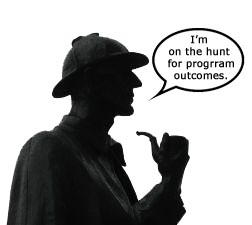 I’m Susan Kistler, the American Evaluation Association’s Executive Director, and ongoing aea365 Saturday Contributor. Sometimes, you use a tool so much, you forget it’s there. Hence, my poor explanation for why I have not yet written about the tool I am sharing with you today.
I’m Susan Kistler, the American Evaluation Association’s Executive Director, and ongoing aea365 Saturday Contributor. Sometimes, you use a tool so much, you forget it’s there. Hence, my poor explanation for why I have not yet written about the tool I am sharing with you today.
Rad Resource – OutWit Docs: OutWit Docs describes itself as an online document harvester. It is a free add-on for the Firefox web browser that searches for documents (not webpages, but documents – word, pdf, and the like) available anywhere publicly online. It does the following:
- Quickly searches for documents based on your search terms
- Displays the search result as icons or as the much more useful document list
- Allows the returned list to be sorted (for instance by modified date to find newer items)
- Incorporates drag-and-drop sorting of your search results into a folder for downloading of multiple documents
Why is it useful? Let’s look at two different cases in which I have OutWit Docs to help with monitoring and evaluation of particular AEA programs.
aea365 – I regularly run an outwit search on “aea365” and have found references to aea365 on syllabi, vitae, newsletters, and inter-office memorandums. These can serve as the starting point for further inquiry, for instance case studies of aea365 use in the classroom.
Evaluation Policy Task Force – AEA’s EPTF produced The Evaluation Roadmap for a More Effective Government. Searching for “Evaluation Roadmap” was the starting point for AEA’s list of Roadmap citations, a component of the documentation of the initiative’s impact. Although it did not find all citations, OutWit did return a number that we had not known about.
Lessons Learned: More than once, I have written to a document’s author, usually to thank her or him for use of the association’s resources, and found that the writer did not know that the document was online publicly – be sure that you understand and use security settings when storing or sharing documents online.
Cool Trick: One of my very first posts for aea365, back in January of 2010, was about using naming conventions to help with indexing and finding files. Using naming conventions can help you to check on whether your files are accessible online as well – because I begin files for AEA projects with “aea12” for those created in 2012 (thus a filename might be “aea12.eptf.citations”), I can search with OutWit to see if there are ones out there that I don’t know about. Again, it will only find them if the file has not been renamed, and it does not get into some of the dark corners of the web, but it is a viable start that returns often surprising results.
Do you have questions, concerns, kudos, or content to extend this aea365 contribution? Please add them in the comments section for this post on the aea365 webpage so that we may enrich our community of practice. aea365 is sponsored by the American Evaluation Association and provides a Tip-a-Day by and for evaluators.
