AEA365 began on January 1, 2010. Before we promoted this resource, we reached out to dedicated authors who believed in the project in order to populate the site with starter content. Those who contributed in week 1 wrote for an audience of fewer than 10. One year later we have over 1500 subscribers and are re-posting the contributions from those trailblazers in order to ensure that they receive the readership they deserve!
My name is Laura Blasi. I work in the field of assessment and institutional research, evaluate grants in the field of education, and teach research methods to graduate students. In all cases I am trying to communicate in ways that are engaging but are still have meaning (to them and for me.) I write a lot of reports, and I always want to convey my findings graphically, and I try to find a way to integrate the images into my writing. My resource is using Sparklines to help convey visual data.
Rad Resource: Edward Tufte in his book Beautiful Evidence defined sparklines as “intense, simple, wordlike graphics” – so when you see a graph illustrating the rise and fall of the dollar over several years and that graph is embedded in a paragraph only as high as the letters in this sentence.
For example:
Using sparklines I can show a trend and you do not have to break from reading to find a separate chart or graph somewhere else on the page.
Rad Resource: Additional information about sparklines and more examples from outside of evaluation here: http://bit.ly/TufteSparklines
I wanted to share this here and would love to see other examples actually made in evaluation reports in our field – maybe knowing the importance and/or the impact would be great, too. Has anyone done this for a funder or agency?
Do you have questions, concerns, kudos, or content to extend this aea365 contribution? Please add them in the comments section for this post on the aea365 webpage so that we may enrich our community of practice. Would you like to submit an aea365 Tip? Please send a note of interest to aea365@eval.org.

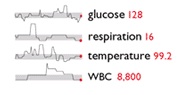
Laura, thanks again! I thought that I would re-post a few resources that I’ve used/seen.
You can try Google’s free sparkline generator at http://www.style.org/chartapi/sparklines/ and just cut and past the final picture. It is fairly basic, but easy and worth a look.
The jQuery Sparkline generator at http://omnipotent.net/jquery.sparkline/ is free and makes in-line line (multiple types), bar, box-plot, bullet, and pie charts. You can download and use the plug-in (which is fairly easy to do), but even just using the “Try It Out” example on the webpage gives great copy and paste-able inline charts with adjustable height and width.
Sparkline capabilities have also been incorporated into excel 2010, but not without controversy – Tufte has raised concern because of Microsoft’s patent filing (see http://en.wikipedia.org/wiki/Sparkline).
Finally, in this short YouTube Video Edward Tufte critiqued the iphone interface from 2008 as example of thoughtful data visualization and noted in particular the sparklines used for the reporting of stock data http://ow.ly/SSRz