I am Stuart Henderson, Associate Director of Evaluation for the Clinical and Translational Science Center at the University of California, Davis. I have found that incorporating visual representations of concepts and data has helped me become a better evaluator and communicator. A software program that allows me to efficiently create visuals is SmartDraw. Although you can create similar images, charts and diagrams in other programs, I like SmartDraw because it is easy to learn and use.
In the following hot tips, I will describe how I have used SmartDraw to create visualizations throughout the evaluation process, from early evaluation planning to reporting.
Hot Tip – Mindmaps: Mindmaps are a useful way to brainstorm ideas early in the evaluation process. I like to use them just to get an idea of how the different elements of an evaluation or a report fit together. Although I often construct mindmaps by hand, SmartDraw allows me to quickly create a professional-looking mindmap that I can share with others.
Hot Tip – Logic models: We use a lot of logic models in our program evaluations. SmartDraw allows me the flexibility to create different types of logic models from the traditional input-activity-output-outcomes model to circular or triangular models. Once you have a logic model that you like, you can also easily make a template of it for use with other projects.
Hot Tip – Charts and diagrams: For reporting your data, SmartDraw has a range of pre-designed templates you can use. I generally design my own visualizations, but I do like to look at the various templates for ideas and inspiration.
Sample diagram (from SmartDraw template): 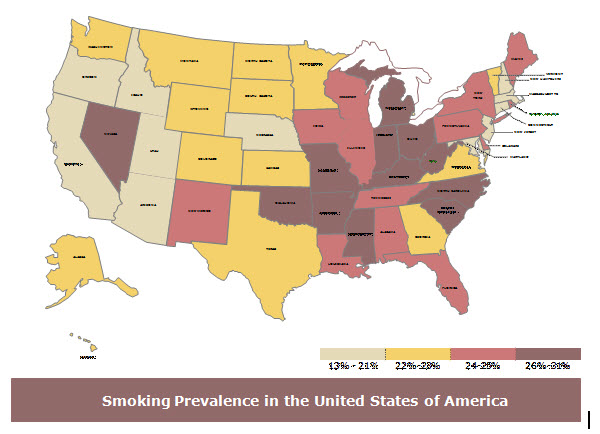
Rad Resource: SmartDraw offers a free trial and tutorial on their website. and costs usually between $197 and $297. There are other visuals that you can create with the program, such as flow diagrams, organizational charts, flyers and project management outlines, that I haven’t described here (for additional examples see http://www.smartdraw.com/examples/).
Final Note: SmartDraw images can be easily exported to pdf, Word, Powerpoint, and Excel with a click of a shortcut button on the main page. It can also read Visio files. Although you can increase or decrease the size of an imported SmartDraw image in other programs (like you could with any picture), you need the SmartDraw software to edit the images.
The American Evaluation Association is celebrating Data Visualization and Reporting Week with our colleagues in the new DVR AEA Topical Interest Group. The contributions all this week to aea365 come from our DVR members and you may wish to consider subscribing to our weekly headlines and resources list where we’ll be highlighting DVR resources. Do you have questions, concerns, kudos, or content to extend this aea365 contribution? Please add them in the comments section for this post on the aea365 webpage so that we may enrich our community of practice.

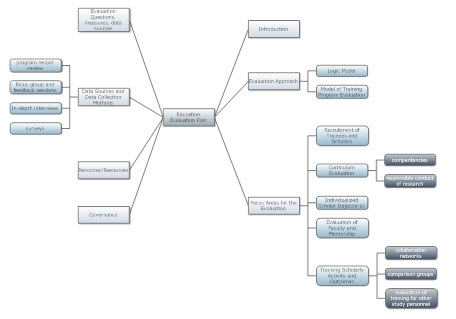
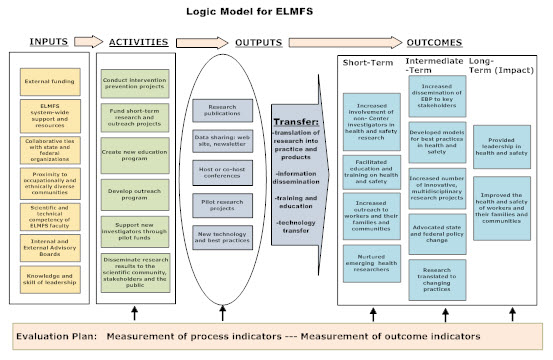
Pingback: Tweets that mention DVR Week: Stuart Henderson on Using SmartDraw for Concept and Data Visualization | AEA365 -- Topsy.com