I’m Ann Martin, an evaluator working with a team of science educators and outreach professionals in Hampton, VA. I frequently employ Google Formsfor evaluation and even other projects. Forms are free, simple, intuitive for users, and get the job done.
In the past, though, Google Forms had several notable limitations. If you found that Forms didn’t meet your needs in the past, you might not be aware of great new features that represent significant improvements. It’s worth taking another look at this free resource!
Hot Tip: Customize the visual look, feel, and branding of your survey! In September 2014 new Forms functionality allowed survey designers to add background and header images and to customize fonts and other display options. Before, theme options were limited. You can use this functionality to make your survey more readable and inviting. A custom header image with a logo may make your users feel more comfortable responding, or can make your survey a seamless part of a website in which you embed it. You can also embed images and videos within the body of the survey itself, which is handy for quizzes or assessments.
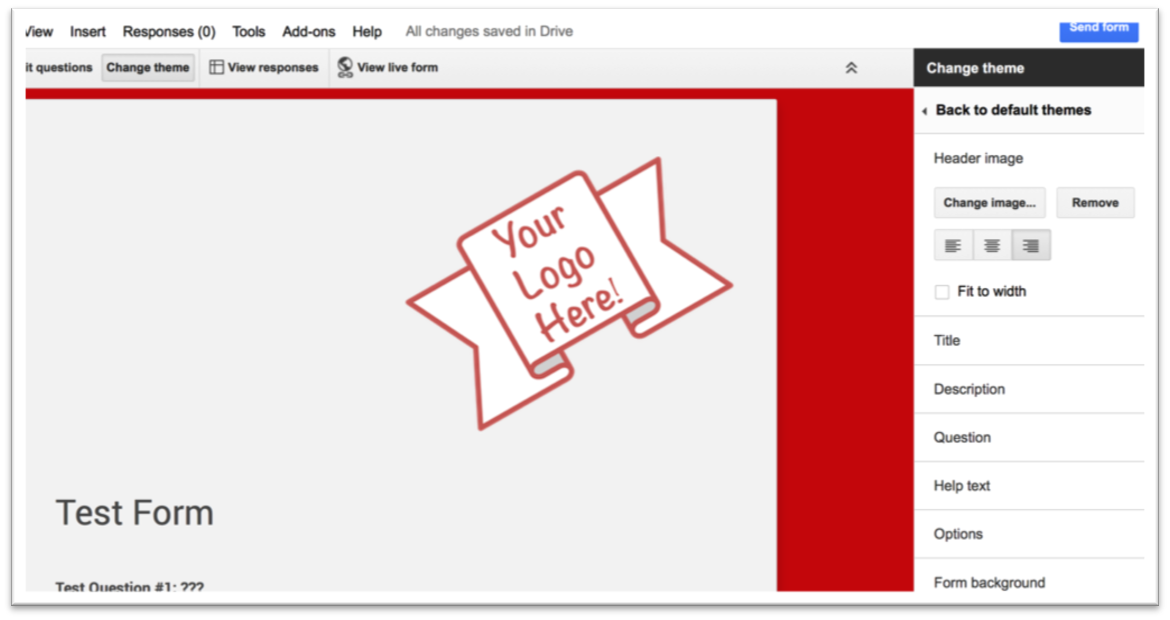
Cool Trick: Google Forms now support more complex survey design and administration options, including progress bars, data validation, logic/path branching, and randomizing the order of options in multiple choice questions. It’s also easier now to set up your survey’s questions. For instance, if you have a long list of options to include in a question, you can now copy-and-paste in a list from a word processor or spreadsheet table and automatically populate. (I wish that option had existed a few years back, when I created a drop-down with 200 alphabetized options!)
Cool Trick: New Add-ons enable even more behind-the-scenes functionality. The latest Add-ons includenifty widgets like Form Notifications, which will send automatic emails to your survey respondents, and Form Publisher, which will use survey responses to fill in a new document from a template.

Rad Resource: The Google Drive blog shares updates to Forms functionality so that you can always be aware of new features. I’m also more than happy to share tips if you contact me.
Do you have questions, concerns, kudos, or content to extend this aea365 contribution? Please add them in the comments section for this post on the aea365 webpage so that we may enrich our community of practice. Would you like to submit an aea365 Tip? Please send a note of interest to aea365@eval.org .aea365 is sponsored by the American Evaluation Association and provides a Tip-a-Day by and for evaluators.

Thanks a lot for this updated, Ann.
Ann: Awesome! Thank you for sharing. I am planning to start using it right away. Happy Holidays!
JP