My name is Susan Kistler. I am the American Evaluation Association’s Executive Director, and I post each Saturday to aea365. Earlier this month, the AEA Data Visualization and Reporting TIG hosted Ignite the Night at AEA’s annual conference – a fast paced and fun series of presentations where each presenter gets five minutes and 20 slides, with each slide forwarding automatically after 15 seconds.
My presentation focused on strategies for great presentations. It didn’t focus on preparing individual sides, but rather the bigger picture of tools and tips for making it faster and easier to prepare and give quality, engaging presentations.
Rad Resource – Ignite Website: Learn more about the ignite presentation format on the Ignite website. Be sure to check out the “Video” tab where you can see recordings of Ignite presentations from around the world.
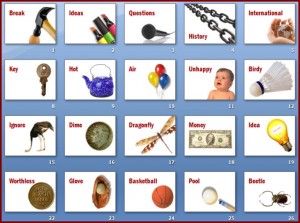
Hot Tip – Create a look and feel for your slides: I tend
to use slides with a single, large, iconic photo on a white background. I have a master deck of over 500 prepared slides with photos representing various concepts coupled with text in my favorite presenting font and with my usual font size and color. When I want to develop a new presentation, I can pull from this master deck at least some of the key slides, and need only to update the text. When I create new slides for a presentation, I put generic versions into my master slide deck. I actually have a couple of master decks with slightly different looks to them. I add to them as a hobby – some people knit, I make new slides, searching free photo sites for great images.
Rad Resource – Zoom: Zoom is a software program that indexes all of your slides, organizes them into a single library, and then allows you to select individual slides from within the library, across multiple slidedecks if needed, and then to extract and compile them as the starting point for a new slide deck in a matter of seconds. I have over 2500 slides among my master deck and various presentations. Zoom has saved me hours of hunting, decreased the time it takes for me to kickoff a new presentation, and even helped me to be more aware of the evolution of my own presentation style, pushing me to improve in terms of consistency and organization. It costs $80.
Rad Resource – Slidedeck: If you want to download the full slidedeck from the Ignite presentation, it is in the AEA eLibrary here. I put a version of the full presentation narrative in the notes.
Rad Resource – Pearltree of Presentation Links: Looking for a Pearltree with links to the blogs, free photo sites, and comics from the presentation? It may be found here.
The above represents my own opinions and not necessarily those of AEA. Do you have questions, concerns, kudos, or content to extend this aea365 contribution? Please add them in the comments section for this post on the aea365 webpage so that we may enrich our community of practice. Would you like to submit an aea365 Tip? Please send a note of interest to aea365@eval.org. aea365 is sponsored by the American Evaluation Association and provides a Tip-a-Day by and for evaluators.
