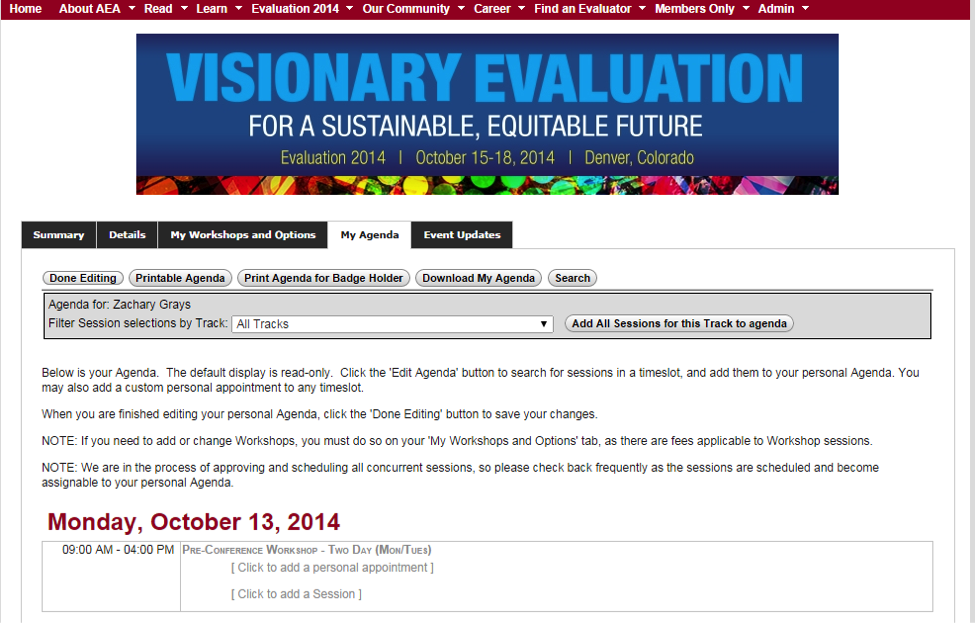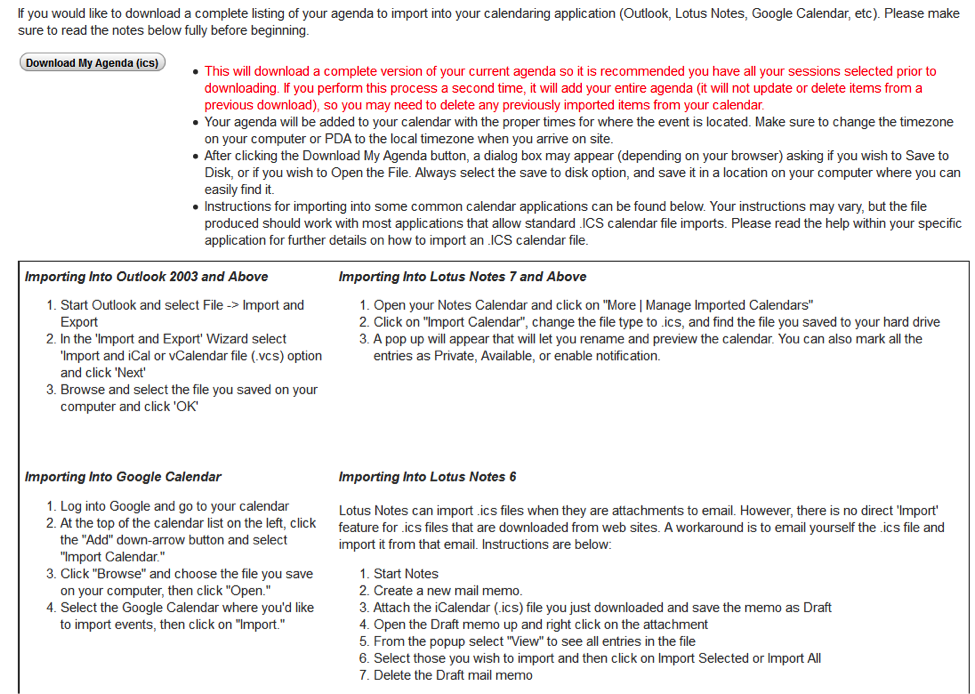Greetings! My name is Zachary Grays and I am a part of the staff here at AEA. Evaluation 2014 is less than two weeks away, and we know you are in the process of planning your schedule to maximize the value from the 700+ sessions, workshops, and business meetings in the Mile High City! An agenda you can take on the go is incredibly useful, and building your agenda on our agenda builder is easy and a great way to narrow down what you’re interested in attending at the conference.
Hot Tip: If you are logged in, build your personal conference agenda for Evaluation 2014 using the agenda builder tool here! If you are not logged in, click the link and click ‘View Your Registration Details’ to log in and complete your agenda. Please note that you must be registered for Evaluation 2014 before you can build your agenda. Next, click ‘My Agenda’, ‘Edit Agenda’ and start adding sessions by date and time. You have a few options in adding sessions to your agenda:
- Date and Time: For each date and time slot you may add an individual session by clicking ‘Click to add a Session’. This will bring up the title of each session scheduled for this time slot and their location. You may add as many sessions as you want in a particular date/time slot.
- Track: You may also filter sessions by track. Simply select a track from the drop down and proceed to each date and time using the above instructions to see what presentations are happening at a particular time under that track.
- Search: Click ‘Search’ to take you to the Evaluation 2014 searchable program. This comprehensive function allows you to search by track, time slot, room, session type, presenter name, organization, and level. You may then ‘Add’ the session of your choice to your agenda.
Hot Tip: Import your agenda to your calendar. In the true theme of going green, forego the printable options and import your agenda to your mobile calendar. Import your agenda to your preferred calendar by following these instructions found through the ‘Download My Agenda’ button.
Cool Trick: Add A Personal Appointment. While in edit mode, click ‘Click to add a personal appointment’ to add a personal note that you don’t won’t to forget while dashing between sessions.
Caution: Please keep in mind that the mobile app and the agenda builder do NOT sync with one another. Be sure to take the time to build your agenda separately on the mobile app (coming soon) prior to visiting Denver.
Rad Resource: Have questions about building your agenda? Contact the AEA staff at info@eval.org. See you in Denver!
Do you have questions, concerns, kudos, or content to extend this aea365 contribution? Please add them in the comments section for this post on the aea365 webpage so that we may enrich our community of practice. Would you like to submit an aea365 Tip? Please send a note of interest to aea365@eval.org . aea365 is sponsored by the American Evaluation Association and provides a Tip-a-Day by and for evaluators.