My name is Wendy Limbert. I’m an independent evaluator (http://www.limbertconsulting.com) and am also affiliated with Collaborative Research Associates (http://www.cr-assoc.com/) . I gravitate toward research and evaluation projects related to non-profits and/or social policies affecting disadvantaged groups. I am always on the lookout for new articles and reports in my topic areas, new technology tools, and handy tips from colleagues. I’ve found it difficult at times to keep up with the seemingly constant flow of new information and resources that I come across and want to file away for future use.
Rad Resource: I now use Google Sites to set up private websites that let me store and manage all sorts of information. Google Sites is a free service that lets you create websites (you choose whether to make them public or not). No programming required – simply click your way through selecting a name, template, and theme for your site, and you’re ready to go! http://sites.google.com/
For my online library, I used a blank template and added the pages I wanted. When I come across useful websites or documents, I go to my google site and add the items to my resource list or online filing cabinet. You can categorize and sort your items any way you like, making it easy to see and find what you have. And, it saves a lot of paper and filing space.
This contribution is from the aea365 Daily Tips blog, by and for evaluators, from the American Evaluation Association. Please consider contributing – send a note of interest to aea365@eval.org.

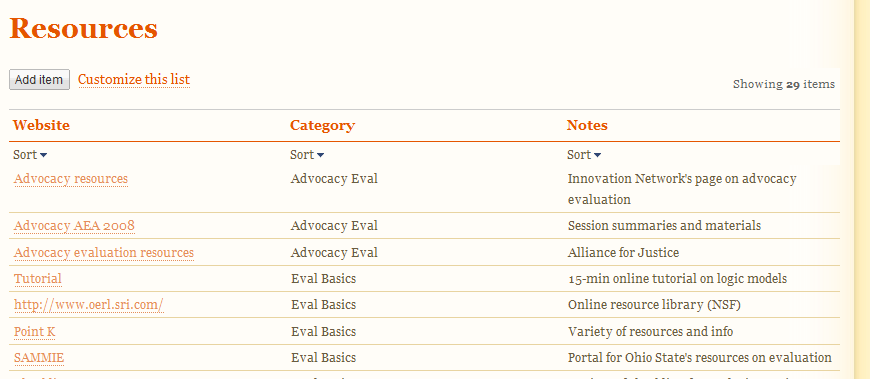
Thanks David, that’s great information. Interesting about the calendar, I wouldn’t have anticipated that. Looking forward to your blogging demo!
Hi Wendy and Marcus
Good discussion here.I use Google sites a lot. I primarily use it to help my clients post their own work and tell their story about their non-profit. They post a picture of their site, a brief description about their activities, and some of our evaluation data to show how effective they are. See my tobacco prevention site at:
https://sites.google.com/site/misrgoempowermentevaluation/
Wendy – I agree with you. First start out with one thing and then build on it – otherwise you will overwhelm folks. We began with program descriptions – a way for folks to advertise what they are doing. Then like Marcus moved to resources and tools. We introduced the shared calendar last because people thought they would have to keep two calendars if they used it – instead of just using it to post events of interest to the group.
We also have one for our Collaborative, Participatory, and Empowerment Evaluation TIG. It is at:
http://sites.google.com/site/cpeevaluationcenter/
Once again nice discussion – thanks.
-David
PS My webinar on blogging is March 4th. In addition I have one 365 blog going on blogging and another CP&E blog is coming up at the end of the month.
Thanks Marcus,
I guess I’m more concerned that not everyone will like using the online tools to update files and such. But along the lines of going in steps, perhaps the thing to do is start with a few functions (calendar, library, chat or status updates) and add things like shared working documents as people become comfortable. That would probably work well.
Hi Wendy,
I suppose the good thing about Google Sites are that a) you can very easily manage who has admin privileges, and b) even if individuals aren’t tech-inclined, Google’s interface is very straight-forward (i.e., no HTML–or even a designated WYSIWYG editor, for that matter).
But, if you’re still concerned about individuals screwing things up, one potential remedy is to just give those individuals viewing, but non-editing privileges. Though, in my experience, after the foundation of the site is set, management is easy and this shouldn’t be that big of an issue…
Hi Marcus,
Thanks! Project sites seem like another great use for Google Sites, I was hoping someone would mention that or do a blog post with some examples. I’ve been working on a volunteer project where a site might help us all coordinate, but not everyone on the team is technology-inclined. Any tips for getting everyone started or keeping it running smoothly?
Hi Wendy,
Great use of Google Sites! About a year ago, I set up a Google Site for my academic research group to better manage research endeavors. Within it is a project tracking interface (e.g., noting the study and what stage it’s in), an instrument repository, and an article library. I’ve even implemented certain Google widgets, such as a shared calendar and chat, so we can always stay abreast of things. This is ideal, as we can all update items and it’s all shared within one central location.