Hi my name is Jayne Corso and I am the Community Manager for AEA. 
Are you excited for Evaluation 2018? We are! I can’t wait to travel to Cleveland to kick-off #Eval18. Before you pack your bags and check into your flight, add one more item to your to-do list — download the Evaluation 2018 mobile app.
The mobile app houses the most up-to-date version of the Evaluation 2018 schedule and it’s a convenient way to meet other attendees, build your agenda, and figure out which room you are supposed to be in. We have made some improvements to the app this year, so I have compiled a few tips to help best utilize the mobile app.
Hot Tip: Build Your Profile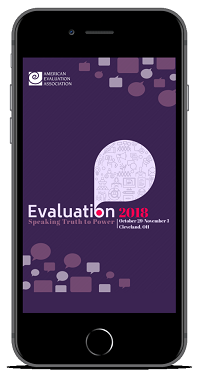
You can access the app by 1) accepting your invitation, 2) searching “AEA” Events in your app store, or 3) use the desktop version. No matter how you decide to access the app, you must create an account by using your registration email address and creating a password. Once this is complete, start building your profile. Here you can add a photo, your contact information, and most importantly, your interests. Choose from our TIG topics to indicate the evaluation topics you want to learn more about or that you are heavily involved with.
Why do this? The app will recommend other attendees to connect with based on your interests and profile information. Now you have instant friends at the conference!
Hot Tip: Search the Schedule
The AEA schedule can be very overwhelming, due to its size. But, the mobile app makes the schedule easier to navigate. You can search the schedule by keyword, timeslot, session type, or session topic. These search functions, truly are a time saver and makes it easier to build your agenda.
Hot Tip: Build Your Agenda Before Arriving in Cleveland
I recommend picking out the sessions you are interested in attending prior to arriving to the conference. You always think you have more time at conferences than you actually do. Doing more pre-planning can help you relax while in Cleveland and not worry about filling your schedule. With the app, you can also add multiple sessions to your agenda for the same timeslot.
Why do this? Adding multiple sessions for each timeslot gives you options! If a session gets cancelled or the topic is not relevant, then you can easily make adjustments and attend another session. That’s the great thing about the AEA conference, there is always something going on and more to learn.
Also, your agenda will jump to the current date/time (in the timezone of the event) so you see what’s up next on your personal agenda.
Hot Tip: Do your Pre-Planning on the Desktop Version of the App
One of the reasons I really like our app, is that it has a desktop version. This is really convenient when planning your agenda. Use the desktop version to read sessions descriptions, learn more about speakers, and/or take notes. The app and the desktop version are automatically synced, so when you are onsite, you can use the app seamlessly. You must be logged into the app to use the agenda building feature on both the desktop and the mobile app.
I hope these tips prove to be helpful! I will be in Cleveland near the registration desk to provide any additional support. I look forward to seeing you at Evaluation 2018.
To learn more about the app, visit the Evaluation 2018 website.
Do you have questions, concerns, kudos, or content to extend this aea365 contribution? Please add them in the comments section for this post on the aea365 webpage so that we may enrich our community of practice. Would you like to submit an aea365 Tip? Please send a note of interest to aea365@eval.org . aea365 is sponsored by the American Evaluation Association and provides a Tip-a-Day by and for evaluators.
