Hello! My name is Lisa Palmer. I’m a librarian in the Lamar Soutter Library at the University of Massachusetts Medical School.
As my colleague Molly Higgins pointed out in her Top Ten Databases blog post earlier this week, PubMed is a key database to search for biomedical literature. The goal of this post is to alert you to My NCBI, a tool available for PubMed that allows you to save citations and searches and customize your results display. It’s easy to use and will help you stay organized and up-to-date with journal articles relevant to your research, especially for those longitudinal projects!
Hot Tip: Register for a My NCBI account
- Go to http://pubmed.gov
- Click Sign in to NCBI in the upper right corner
- Click Register for an NCBI account
- Click “Keep me signed in” to automatically activate My NCBI each time you use PubMed
- Access and manage your saved searches, collections, and customizations from the My NCBI link in the upper right corner of the PubMed home page
Hot Tip: Save search strategies and receive email updates. You can permanently save PubMed search strategies to be retrieved as needed or to be run periodically with search results emailed to you.
- Run a search and click Save search under the Search box
- Follow the prompts to name the search and set up email updates
Hot Tip: Save citations to permanent collections. You can save citations from search results to be retrieved as needed. Use Favorites or Collections to create an unlimited number of individual collections of citations that can continue to be built over time. Use My Bibliography to create a collection of your own publications (both PubMed citations and items not in PubMed).
- Run a search
- Select desired citations
- Use the Send To drop-down menu to send to Collections or My Bibliography
Hot Tip: Customize the PubMed display. Use NCBI Site Preferences to customize your PubMed display. Common preferences include:
- Highlighting search terms in color in search results
- Customizing the search results display to set default values for display format, number of items displayed per page, and sorting order
Cool Trick: Sharing Collections. My NCBI collections are set as Private by default. You can share a collection by changing this setting in Collections from Private to Public. A URL and HTML code are provided – use the URL to share with others and the HTML code to post onto a web page.
Rad Resources:
My NCBI handout from the U.S. National Network of Libraries of Medicine
PubMed Brief Animated Tutorials
See My NCBI Sections on Saving Searches, Collections and Bibliographies, Preferences and Filters
The American Evaluation Association is celebrating Literature Search Strategy Week with our colleagues at the University of Massachusetts Medical School. The contributions all this week are about using libraries, librarians, and library resources for evaluation projects. Do you have questions, concerns, kudos, or content to extend this aea365 contribution? Please add them in the comments section for this post on the aea365 webpage so that we may enrich our community of practice. Would you like to submit an aea365 Tip? Please send a note of interest to aea365@eval.org . aea365 is sponsored by the American Evaluation Association and provides a Tip-a-Day by and for evaluators.

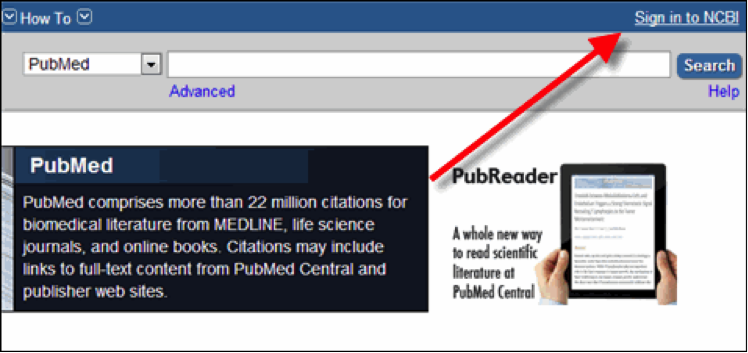
Fantastically useful advice – thanks, Lisa!
Sadly the public university libraries here in New Zealand don’t have a clear grip on the fact that they are taxpayer funded! Great to hear public universities in the US often have an open access policy. I will look forward to being able to access them there!
Lots of other useful tips I can use from afar though, and I also recently discovered ResearchGate.net, where a lot of academics upload their own articles, and it’s possible to request them via there too.
Many thanks!
Jane
Would love to see some hot tips on best ways to access the literature if you are NOT a faculty member or student or part of an organization that has a subscription to the big databases or journals.
Once upon a time we could walk into libraries and poke coins in the photocopier to get what we needed, but these days so much is computer-based and most university libraries require a faculty or student login and have no facilities for outsiders to get access, even if we offer to pay. These databases and single-article charges are simply unaffordable for solo practitioners and small evaluation firms.
Any hot tips for those of us outside the academic universe? Would love to hear them. 🙂
Jane
Hi Jane,
This is a great question. Here are a few ideas:
Check out the libraries in PUBLIC universities/colleges/community colleges. Our library is in a state-funded medical school and we are open to the public. Anyone who physically visits our library can access the electronic resources that we subscribe to.
Search for scholarly articles using Google Scholar (http://scholar.google.com/), which will locate the full text document if it’s available on the open web.
Contact authors directly and ask them to send you a copy of their article. This is cost effective and often quite successful.
Large public libraries sometimes subscribe to large databases and can also get copies of articles for you via interlibrary loan services.
Finally, many librarians and others in the research community are advocates of Open Access: free, unrestricted, online access to scientific and scholarly research. You can read more at http://www.sparc.arl.org/issues/open-access or check out the video at https://www.youtube.com/watch?v=L5rVH1KGBCY. Open Access has grown dramatically in the last decade and is enormously helpful to researchers. You can look for open access journals in your discipline by searching the Directory of Open Access Journals (http://doaj.org/).
Hope this helps!
Lisa