Hello! I’m Lisa Kohne, an independent evaluator and I work for SmartStart Consulting in Orange County, California. We specialize in conducting project evaluations for federally funded grants, primarily from the National Science Foundation. Most of our clients are math, science, and engineering professors from four-year universities. One of our big challenges is that some of our projects are multi-institutional, multi-state, and multi-country. It’s very difficult to bring multiple partners together at the same time to discuss evaluation findings – and most don’t have the time, inclination, or enough evaluation knowledge to read lengthy reports.
Hot tip:
To overcome these challenges we began to develop Evaluation Newsletters. They are usually two pages with lots of graphs, maps, and tables. We try to make them colorful, high-interest, and eye-catching. Some are wordier than others and our “skills” have evolved over the years. You can see the evolution from one of our earlier version (very wordy) to our more recent version (less wordy, more white space).
We only offer these to our larger, multi-site projects. The reactions and feedback have been extremely positive. No PI has ever turned down the offer to create a newsletter. They are also great to distribute at advisory board meetings and project conferences.
Rad Resources:
- Google Images works great for the simple clipart needed for newsletters. Simple is better. Just be careful to not use copyrighted ones.
- Microsoft Publisher is our current choice of software. We’ve tried Word but Publisher lines up the information much better. Also, the new online subscriptions to MS Office 365 include Publisher.
SmartArt is our go to graphic developer. Only available in MS Word, not Publisher. So you need to create it in Word and paste it into Publisher.
Lessons Learned:
- Less is more. Less words, more pictures, lots of bullet points.
- Make it personal and make it positive. Add university and project logos, project goals, maps that indicate locations of participating institutions, funders’ logs, and anonymous quotes from participants.
- Newsletters take a lot of time so build the cost into the budget.
- Recruit your most artistic employee to create your newsletters – someone who understands color, balance, and brevity of words.
- Send a sample to stakeholders and ask if it would be helpful to get evaluation results out.
- Get commitment from your principal investigator to email the newsletters out to all stakeholders and/or project participants and post them on their project webpage. Here is a webpage containing out newsletters on a NSF PIRE project.
Do you have questions, concerns, kudos, or content to extend this aea365 contribution? Please add them in the comments section for this post on the aea365 webpage so that we may enrich our community of practice. Would you like to submit an aea365 Tip? Please send a note of interest to aea365@eval.org . aea365 is sponsored by the American Evaluation Association and provides a Tip-a-Day by and for evaluators.

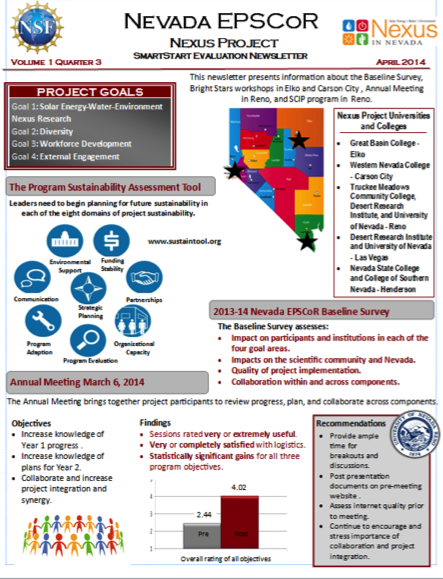
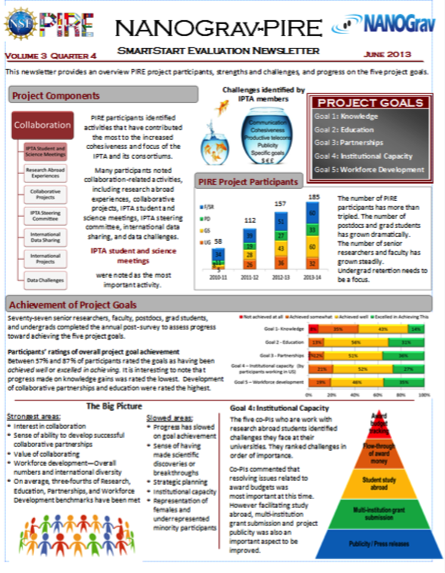
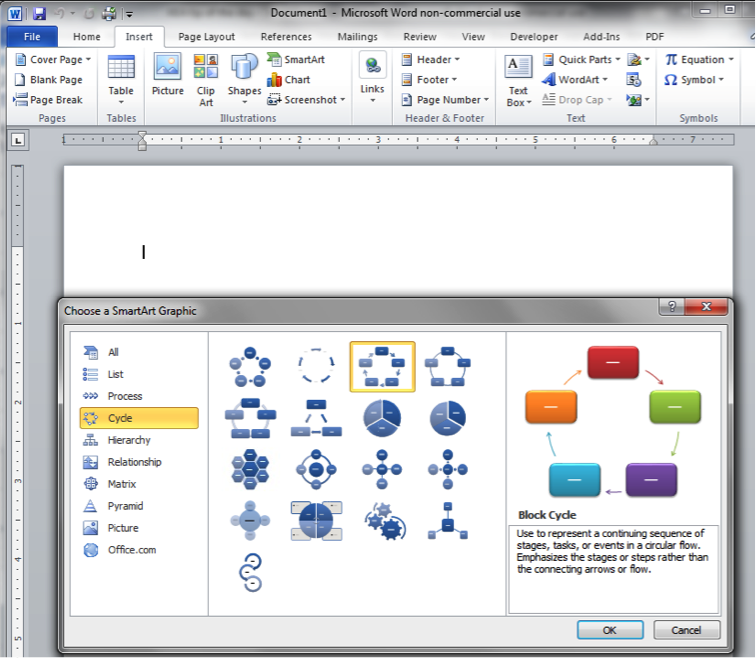
Lisa,
Thanks for sharing. I have worked with clients in higher education also. Finding ways to communicate evaluation results to them in a way that they will digest has been a challenge. I appreciate the tips.
The newsletter examples and tips on creating them are great! Thanks for sharing this, Lisa. I’ll be thinking about how to adapt what you’ve done for smaller multi-site projects.