Greetings, I am June Gothberg, Lead Curator for aea365 and Research Associate at Western Michigan University. As Lead Curator, I am always looking for ways to expand the knowledge of evaluators through hot tips, cool tricks, lessons learned, and rad resources. While working on my dissertation, I made a great find and thought I would share it with you. I was looking for a way to measure my variables measuring conversations between participants. In my search of the literature, I ran across the Linguistic Inquiry and Word Count (LIWC) software and discovered it’s multitude of uses.
LIWC is a computerized text analysis program with Mac and Window versions. It calculates the degree to which people use different categories of words across texts, including emails, speeches, poems, or transcribed daily speech. A few of the most interesting include positive or negative emotions, self-references, causal words, as well as 70 other language dimensions. A new area in which LIWC is being used is social network analysis.
Lessons Learned:
- Don’t be afraid to go outside your field. For example, the roots of modern text analysis are found in the field of psychology.
- In general, LIWC categorizes words hierarchically. For example, insight is a subgroup of cognitive processes and anger is a subgroup of negative emotions. So, you must decide what level to measure.
- LIWC offers a nice triangulation for analyzing data. It helped validate the rater/coder findings of my study in an unbiased manner.
- Except for raw word count and words per sentence, all variables reflect the percentage of total words.
Hot Tips:
- LIWC offers a truncated free online version. This is a good way to try-before-you-buy. You must supply the gender and age for the participant from which the text was derived.
- LIWC allows customized dictionaries of words and phrases. We are currently working on an evidence-based dictionary to identify words in speech as markers for resiliency and self-determination.
- Read the manual! The manual explains how to deal with abbreviations, punctuation, numerals, contractions, time stamps, slang, nonfluencies, and filler words.
- Use a transcriber who understands the manual. If transcriptionists follow the LIWC guidelines much time and effort is saved.
- Use the option for batch processing.
- Combine variables. If you have a certain variable of interest, you may move LIWC output into your statistical analysis software and combine variables. One of our variables of interest was participant feelings of a positive employment outlook. We combined positive emotion, future tense, and employment (posemo+future+work). We were then able to compare those who participated in a skills training session and those who did not.
Do you have questions, concerns, kudos, or content to extend this aea365 contribution? Please add them in the comments section for this post on the aea365 webpage so that we may enrich our community of practice. Would you like to submit an aea365 Tip? Please send a note of interest to aea365@eval.org . aea365 is sponsored by the American Evaluation Association and provides a Tip-a-Day by and for evaluators.

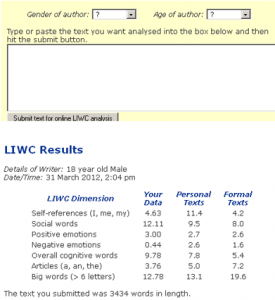
hi
thank you for the advice and postings. as a newcomer to this field, i am interested in whether LIWC could be used to analyse a published text – specifically a whistle blower’s account of his response to corporate malfeasance, and the different modes of anger expression in this.
would it be possible to apply LIWC to published material in book form – or would this have to be in a Word format for this to be done? I am also interested in assessing the nature and level of emotion expressed, and particularly anger expression within this
thanks
john simmons
Can give a definition of emotional tone and tell me what and high and low score mean
I was wondering if this software would be useful for qualitative research such as gender comparison in suicide notes ?
Serin,
I believe it would be useful for qualitative research as a content analysis. You can try it in the basic mode online for free to see if it helps. Sort your suicide notes by male and female, put them in text format and then paste the female into the website and get the output. Repeat the process for the male sample of suicide notes and you should have some quantitative insight for suicide notes based on gender. If you put both male and female into the software it will not be able to determine what the speakers gender is however.
Here is a sample output from a Ronald Reagan Presidential speech.
Details of Writer: 72 year old Male
Date/Time: 24 April 2017, 4:03 pm
LIWC Dimension Your
Data Personal
Texts Formal
Texts
Self-references (I, me, my) 5.91 11.4 4.2
Social words 12.05 9.5 8.0
Positive emotions 3.91 2.7 2.6
Negative emotions 1.47 2.6 1.6
Overall cognitive words 5.16 7.8 5.4
Articles (a, an, the) 7.51 5.0 7.2
Big words (> 6 letters) 18.59 13.1 19.6
The text you submitted was 2249 words in length.
Hello! I don’t know if this post is still open, but I am wondering what the category ‘clout’ refers to? I cannot seem to find any reference for it in the manual or elsewhere. Thank you!
We are having problems converting our xcel file into a uni. 8 file that will upload as a custom dictionary. We have checked tabs and spaces. Does anyone have specific info on converting an xcel file into the proper format for the custom dictionary?
This software can be used to count the number of words in Microsoft Word, Microsoft Excel and Microsoft Publisher files.
For more detail visit our blog: http://word-count-tool.blogspot.in/
June,
Thanks for this post, proven very useful!
When you buy the LIWC package/software, does it come through the post as a disc or as a link online?
Thanks, Charlotte
Great Post. Very interesting and good analysis.very helpful. Also nice blog!
Thanks June. I have purchased the software and was able to put it to good use immediately, analyzing the tone and content of a group’s public communique.
I am so glad my post was helpful for your work John! Did you create or own dictionary or use the linguistic markers already in there to operationalize tone? That’s an interesting one.
You are welcome Kurt. I would love to hear your experience should you decide to use it.
June,
Thanks for this post…I’ve been thinking about a couple of projects that need this type of analysis and am delighted to learn about the software and process.