Below are problems that our colleagues have encountered in Excel and reasons why we think that databases would be better solutions in these cases.
Hot Tip: Know which situations to use a database.
Rad Resource: Anyone can learn databases!
While the thought of learning databases can sound intimidating, anyone can learn them and there are tons of resources that will help you get going! There are numerous blogs and websites, and even free online classes such as Coursera.
Rad Resource: Start with Microsoft Access
A good database to start with is Microsoft Access (http://office.microsoft.com/en-us/access/), which is part of the Microsoft Office Professional suite, and which may already be installed on your computer. Microsoft Access allows users to build reports, create data collection forms, visually create tables, and integrates seamlessly with Excel (which you can still use to create beautiful charts).
Do you have questions, concerns, kudos, or content to extend this aea365 contribution? Please add them in the comments section for this post on the aea365 webpage so that we may enrich our community of practice. Would you like to submit an aea365 Tip? Please send a note of interest to aea365@eval.org . aea365 is sponsored by the American Evaluation Association and provides a Tip-a-Day by and for evaluators.

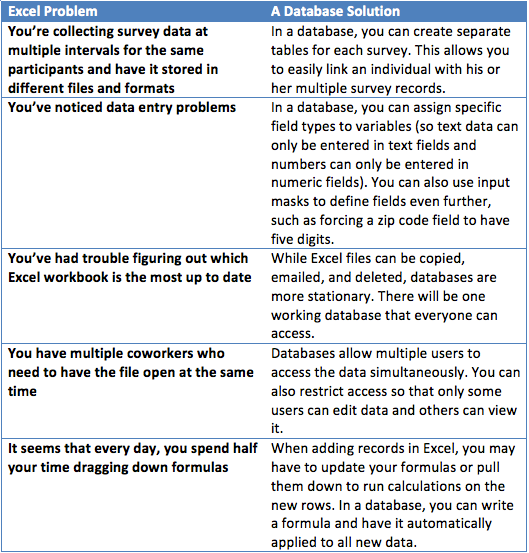
This information about database being more useful than microsoft excel was really very interesting. Thanks for posting this article Harlan. We create many tutorials as well that may benefit your readers at https://www.youtube.com/fireboxtraining
Pingback: 3 Steps for Data Transformation: Turning Numbers into Knowledge | InnovationAfrica
Pingback: When to use a Database instead of Excel | PDA News