My name is Dan McDonnell and I am the Community Manager for the American Evaluation Association.
Have you ever Googled something and noticed a photo that has made its way into the search page (see fig. a)? This is a recent Google + feature called Authorship – a neat tool that allows Google + users to have their profile photo appear alongside search results for their blog posts. Not only does this create a link between your blog content and your Google + profile, but it also can increase the likelihood that someone clicks the link to your blog post via search results (by as much as 150%, by some sources), no small feat!
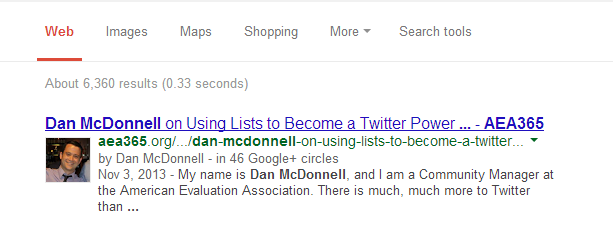
Here’s how it’s done. Start by opening up a new Google search session. If you’re logged into your Google account (for Gmail and all other Google properties), you’ll see a button in the upper right hand corner that says + . Click this button to visit your Google + homepage.
From here, click the drop down menu in the upper left marked ‘Home,’ and select ‘Profile,’ then ‘About.’ As you scroll down, you should see all of your profile information: the area you want is a tab labeled ‘Links.’ Click the ‘Edit’ button at the bottom of that area. Here, you can add in any blog to which you are a current contributor. If you’re a contributor to AEA365, for instance, you’ll click ‘Add Custom Link,’ and type in AEA365 under’Label,’ then ‘www.aea365.org’ under URL.
Next, if possible, under Contact Information, add in an email address on the same domain as the blog to which you contribute . For instance, if your blog lives at www.greatwidgets.org, you’ll want to add in your dmcdonnell@greatwidgets.org email address. This automates the process. Once you’ve done this, click Save. Most of the heavy lifting is done!
The next time you create a post on a blog to which you’re listed as a contributor on your Google + page, include a link to your Google + profile in the byline, and add in “rel=author” at the end of the hyperlink. This tells Google to display your Google + profile picture alongside search results that show your blog post. See the example at the bottom of this post.
So there you have it! Give it a go, and try Googling the blog post in question to see your smiling face in the search results. Congratulations on your Google + Authorship!
Do you have questions, concerns, kudos, or content to extend this aea365 contribution? Please add them in the comments section for this post on the aea365 webpage so that we may enrich our community of practice. Would you like to submit an aea365 Tip? Please send a note of interest to aea365@eval.org . aea365 is sponsored by the American Evaluation Association and provides a Tip-a-Day by and for evaluators.
Do you have questions, concerns, kudos, or content to extend this aea365 contribution? Please add them in the comments section for this post on the aea365 webpage so that we may enrich our community of practice. Would you like to submit an aea365 Tip? Please send a note of interest to aea365@eval.org . aea365 is sponsored by the American Evaluation Association and provides a Tip-a-Day by and for evaluators.

Pingback: Dan McDonnell on Improving Your Google + Authorship Efforts · AEA365