Hello, my name is Jayne Corso and I work with Dan McDonnell as a Community Manager for the American Evaluation Association (AEA).
As you probably know, LinkedIn is the social platform for professional development, career hunting and thought leadership. It is an excellent resource for presenting yourself as an experienced, savvy evaluation professional and enables you to find resources and networking opportunities that will benefit your practices and strategies.
One of the most powerful features of LinkedIn is its ability to search people by name, profession, keywords, or location. Results from these searches are dependent on the strength of personal profiles. I’d like to share a few tips that will help you create a stronger personal profile and become better connected with your professional peers in the evaluation community.
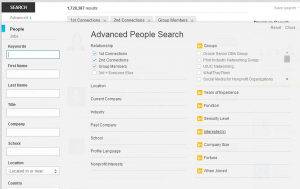
Hot Tip: Utilize all aspects of your profile.
Go beyond just including a photo, your work experience, and education. Add in your publications, skills, awards, independent course work, volunteer experience, and organizations you belong to. All of these features allow you to have a robust, well-rounded profile and will better highlight your expertise as an evaluation professional.
Hot Tip: Incorporate keywords.
Create a list of keywords that accurately communicate your expertise. Are data communications or data visualization or monitoring some of your greatest strengths? Improve your profile by incorporating these keywords repeatedly in your profile descriptions. This will allow your profile to be ranked high when the words are searched within LinkedIn (who you are connected to also influences these rankings). Placing keywords in your profile headline is also a great way to publicly show your expertise and helps other users make an informed decision about connecting with you.
Hot Tip: Customize your LinkedIn URL.
When you join LinkedIn, the site creates a generic URL for your profile that includes a series of numbers. Similar to a website URL, these numbers do not resonate high in a search. Placing your name or keywords into your URL will improve the visibility of your profile. Here are a few tips from LinkedIn on how to get started customizing your URL.
Rad Resource:
The search function of LinkedIn is also a great resource if you’re looking to expand your network and make connections. Searching industry keywords provides you with a full list of professionals and organizations dedicated to evaluation. You can also use advanced search to connect with colleagues, clients, and industry thought leaders. You’ll be surprised at how quickly you can expand your evaluation network with just a few searches. Try it out!
Do you have questions, concerns, kudos, or content to extend this aea365 contribution? Please add them in the comments section for this post on the aea365 webpage so that we may enrich our community of practice. Would you like to submit an aea365 Tip? Please send a note of interest to aea365@eval.org . aea365 is sponsored by the American Evaluation Association and provides a Tip-a-Day by and for evaluators.
