Hello, my name is Dan McDonnell and I am a Community Manager for the American Evaluation Association. In my last Saturday post, I introduced a Twitter measurement and analytics tool called Twitonomy and a few of the basic features available. While you can certainly pull some great data and interesting stats with the free version, the premium version of Twitonomy ($20 a month) offers a lot more in-depth reporting and analytics: a must-have for any data geek. Today, I’ll peek behind the curtain of premium membership and shine a light on some of the most useful features it unlocks.
Hot Tip: Download everything. Yes, everything!
Whether you’re looking at your own tweets, those of another user or searching a hashtag like #eval for analysis purposes, Twitonomy Premium allows you to download this data right to your desktop. You can export these Tweets to an excel file, for some data crunching of your own, or onto a PDF for easy printing. This also works for lists of Twitter users – you can export all of your followers Twitter handles to a spreadsheet, or any lists of users that you’ve set up. Pretty cool!
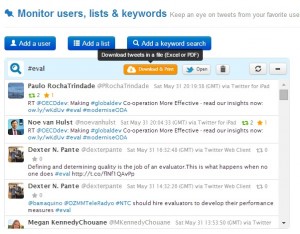
Cool Tool: Mentions Map
There’s a really cool data visualization feature that Premium unlocks: the Mentions Map. This tool automatically reviews all of the @mentions directed at the Twitter account you have associated with your account, and generates a world map with pins at the location of each Tweet. If you’ve ever wondered how global (or local) your network is, this is a really neat way to find out. Here’s the Mentions Map generated by the recent tweets that mention @aeaweb.

Hot Tip: Followers Report
While the free tool lets you analyze Tweets from individual users manually, the Followers Report available in Premium will pull a list of all of you Twitter followers and do the data analysis automatically. Once the tool has crawled your followers, it will spit out a report with no shortage of interesting facts: location (via a map similar to the Mentions Map), age of Twitter account, language, top hashtags and keywords and tons more. Take a look at a snapshot of @aeaweb ‘s Followers Report.

Whether you’re using the free or the paid version of the tool, Twitonomy offers tons of value to evaluators looking to dig into Twitter data to understand more about their social media network. Give it a whirl!
What features do you wish Twitonomy had?
Do you have questions, concerns, kudos, or content to extend this aea365 contribution? Please add them in the comments section for this post on the aea365 webpage so that we may enrich our community of practice. Would you like to submit an aea365 Tip? Please send a note of interest to aea365@eval.org. aea365 is sponsored by the American Evaluation Association and provides a Tip-a-Day by and for evaluators.
Dan McDonnell is a regular Saturday contributor to AEA365, where he blogs on social media-related topics for evaluators. You can reach Dan on Twitter at@Dan_McD.
