I am Sean Alan Levin and today I am sharing information about Asana because I have found it incredibly useful in my work.
R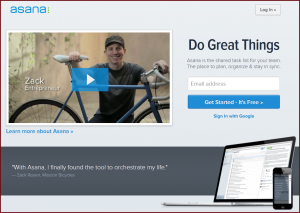 ad Resource – Asana: Asana is a project management tool that is free for teams of up to 30 people. I am currently using it both with a project team of 8 and with my partner to keep track of our daily obligations. It touts itself as a “shared task list for teams” but that is underselling its capabilities.
ad Resource – Asana: Asana is a project management tool that is free for teams of up to 30 people. I am currently using it both with a project team of 8 and with my partner to keep track of our daily obligations. It touts itself as a “shared task list for teams” but that is underselling its capabilities.
With the work team, Asana manages the work flow. It helped us to set milestones and identify the component tasks and who is responsible for each.
With my partner, we use it as a flexible to do list. I also have to admit that I get a bit of a kick out of checking things off and this feeds my fetish.
Hot Tip – Sort and Filter: Where Asana really shines is in sorting and filtering. You can sort and view tasks by priority, project order, or due date. You can filter by any tags that you have used within or across projects.
Hot Tip – Communicate: Asana is fully integrated with email, so you can receive notices in your email about the activities on Asana and you can post new things to Asana via email. You can also discuss particular projects with your team members. It took me a while to remember the email posting process, but now it is second nature.
Hot Tip – Use the Shortcuts: At the bottom of the page, when signed in, you’ll see “more…” click on the more for a list of the keyboard shortcuts. They are super-useful.
Hot Tip – It’s Free: Well, it is free for up to 30 people on a team, but for the small projects I work on it is totally free. There are also paid versions for larger teams, but I strongly recommend this for consultants and small firms. I have been impressed with the sophistication of the functionality, and the usefulness, for a free product.
Do you have questions, concerns, kudos, or content to extend this aea365 contribution? Please add them in the comments section for this post on the aea365 webpage so that we may enrich our community of practice. Would you like to submit an aea365 Tip? Please send a note of interest to aea365@eval.org. aea365 is sponsored by the American Evaluation Association and provides a Tip-a-Day by and for evaluators.

This is such a great outline of how Asana can be useful for evaluators! I introduced Asana to my previous team and while I left before it really took off there, my team was impressed with its ability and began using it as a more transparent way to track projects and our progress towards larger goals (and as an alternative to our impulse to email about everything in an effort to keep everyone in-the-know. Asana served as a good “go to” for more information). I have continued using Asana in my new role. Like Sean said, it’s very impressive for a free tool! I am a frantic note-taker and list-maker so I found Asana to be very useful for me to organize these notes/lists in a way that allows me to move them around, change dates and revise tasks while still maintaining a good flow for prioritizing.
I also highly recommend the videos on Asana’s website – they’re short, engaging clips that show how robust the program is (I played a few during a meeting as a way to engage my team in discussing how we could use Asana).
Pingback: Sheila B. Robinson on the Top 10 aea365 Posts of 2013! · AEA365
Pingback: Michelle Landry and Judy Savageau on No Need to Reinvent the Wheel: Project Management Tools for Your Evaluation Projects · AEA365