My name is Susan Kistler, I am the American Evaluation Association’s Executive Director and regular aea365 contributor. Have you ever had a Microsoft Word document and wanted it to be online and readable – not just downloadable, but to appear as an online webpage? Twice this week, colleagues have needed a quick way to get their offline documents viewable online.
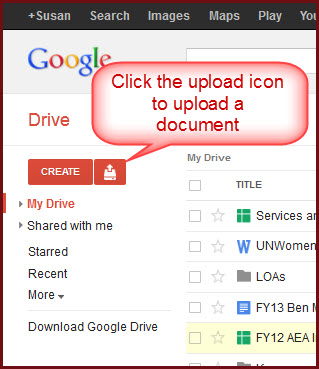
Hot Tip – How to make Microsoft Word document viewable online as if a webpage – as long as you have a Google account, the full process takes less than two minutes.
- First you’ll need a free Google account. If you don’t already have one, go to https://www.google.com/ and click “Sign In” and it will prompt you to sign up if you don’t already have an account.
- Sign in to your Google account and click on “Drive” – note that drive takes you to what used to be Google docs.
- In Drive, click on the upload icon to upload a document, and you will be walked through the upload process. Once uploaded, your documents appear in your docs list to the right.
- Open up the document that you want to share by clicking on its title, and then once open, click on the “Share” button in the upper right hand corner.
- This will open the sharing settings window – select “Public on the web” and then “Save” – this will return you to the previous window where you can copy the “Link to share” at the top and that will link to your now public document as if it was a webpage.
Hot Tips: Here are three examples of when this may come in handy:
- You have a report that you want visible on the web, not just via download
- You have a flyer for an event and want to put it online quickly
- You want to tweet about an item and link directly to it
Rad Resource: As an example, I was preparing for my Ignite presentation at Evaluation 2012 and I have uploaded my planning template and made it public.
- You can view it as its own page here https://docs.google.com/open?id=0Bw6skwEK7X2yYUFjMGNmVlhwRWs
- Once there, readers can select ‘file’ and ‘download’ to download a copy or select ‘file’ and “Embed link” to get the embed code to put the document on another website – to try out the latter, I have embedded the document below.
This contribution is from the aea365 Tip-a-Day Alerts, by and for evaluators, from the American Evaluation Association. Please consider contributing – send a note of interest to aea365@eval.org.

This is great, Susan. Thanks for sharing!