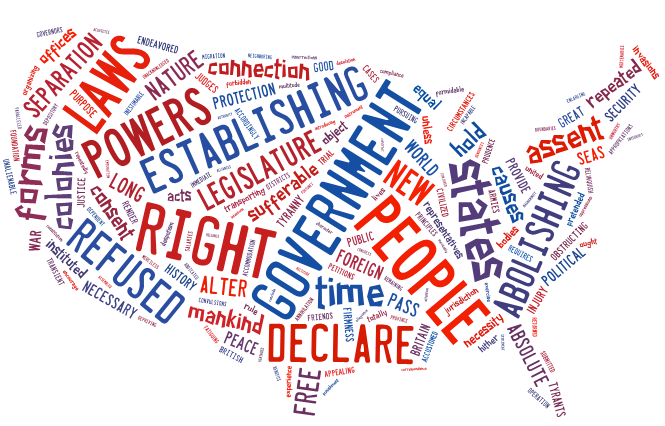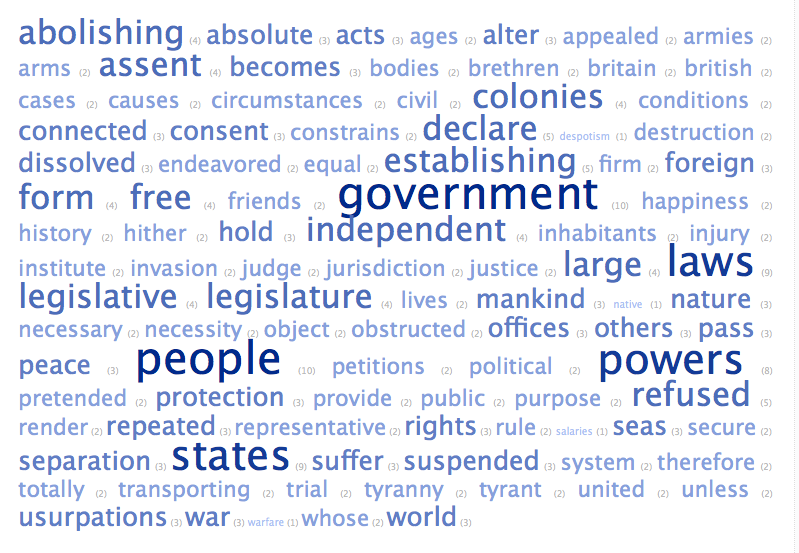Hello! I’m Sheila B. Robinson, aea365’s Lead Curator and sometimes Saturday contributor. It’s Independence Day in the US, the anniversary of the day our Declaration of Independence from Great Britain was signed in 1776. As I thought about what topic to tackle for this week’s post, I wondered what insights a word cloud created from the text of the Declaration of Independence might yield. Since I’m familiar with two word cloud generators, I tried each of them.
Here is what I created in Worldle:
And here is what I created in Tagxedo:
Both generators allow for some creativity with regard to color, and font. Wordle allows you to choose directionality – whether you want all text horizontal, all vertical, or some mix of the two. Tagxedo is best known for its shapes, allowing you to choose from a bank of available shapes that can help you illustrate a point. Tagxedo can also use custom fonts from popular font sites.
Lesson Learned: Word clouds can be fun and have a number of appropriate applications. Use them with caution, however, as they never substitute for analysis, and can potentially detract from important themes. Stuart Henderson and Eden Segal tackle word clouds in a chapter on qualitative data visualization in a recent issue of New Directions for Evaluation. “Word clouds create a dramatic visual, which likely accounts for their popularity,” the authors posit. “Despite concerns with word clouds, their ease of creation and striking visuals make them a useful tool for evaluators if they are used sparingly and their challenges are acknowledged” (p. 57-58).
Hot Tip: Henderson and Segal also mention another word cloud generator, TagCrowd, and I decided to give that one a try as well. Here is the result:
While TagCrowd has fewer opportunities for creativity, it does give the user the option to see word counts after each word. I simply checked this option as I created this one.
Rad Resources: A few other aea365 authors – Susan Kistler, Stacy Carruth, Sue Griffey, Jaquelyn Christensen, and Sarajoy Pond – have also shared their perspectives on word cloud generators.
Did you know there is an advanced version of wordle? Learn about this and other Wordle tips, such as how to keep word phrases intact, and how to get numbers to show in Wordle here!
Read the entire article Visualizing qualitative data in evaluation research, by Stuart Henderson and Eden Segal, to understand more about qualitative data visualization.
Do you have questions, concerns, kudos, or content to extend this aea365 contribution? Please add them in the comments section for this post on the aea365 webpage so that we may enrich our community of practice. Would you like to submit an aea365 Tip? Please send a note of interest to aea365@eval.org . aea365 is sponsored by the American Evaluation Association and provides a Tip-a-Day by and for evaluators.