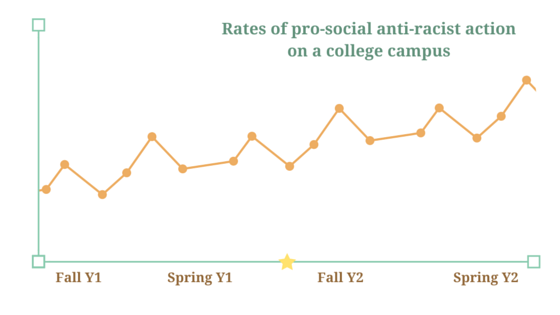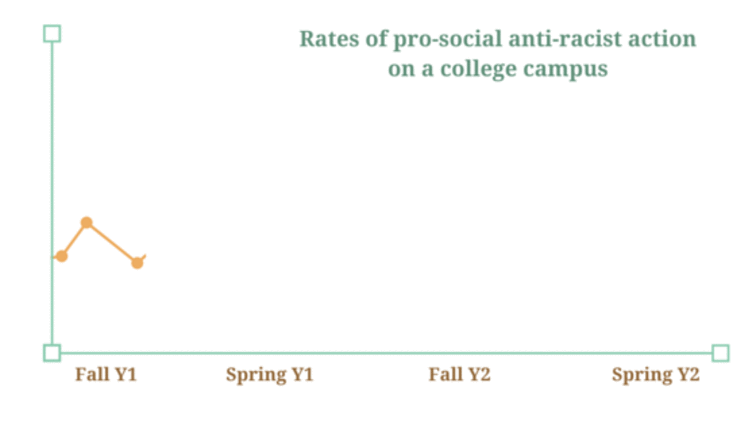Happy Saturday all! Liz Zadnik here, your trusty Outreach Coordinator, with some design fun to kick off the weekend. In addition to being an evaluation enthusiast, I also delight in design (see what I did there?!). I’d like to share a free and accessible tool you can try to create graphics for reports, social media, and maybe your own blog.
Rad Resource: I was introduced to Canva by a colleague when I was looking for something to create social media graphics. Much like other online applications, such as Pixlr and Piktochart, Canva has some great built-in functions and tools.
Each of the elements have a wonderful array of options – Canva even supplies free stock photography for your designs! The images are high resolution and print well too. There’s some graphs and charts for infographics and reports.
I created the graph below using some of Canva’s line and text elements.
I tried to represent rates of action and organizing around racial justice on a fictitious college campus. The star is intended to represent an event or context that may have influenced behaviors and collective action.
There are some limitations with the lines and graph components, but some patience and creativity will surely pay off. I’ve used Canva in my personal and professional lives. There are options for pre-formated Twitter images, event invitations, profile pictures, and ebooks.
Cool Tip: If you’re sharing your image on your website or blog…try GIF-ing it (I don’t think that’s an actual word/verb, but let’s go with it!). All you have to do is create multiple versions of your image (depicting a sequence or movement), download them, and then upload them into a GIF maker like GIFMaker and voila!
Do you have questions, concerns, kudos, or content to extend this aea365 contribution? Please add them in the comments section for this post on the aea365 webpage so that we may enrich our community of practice. Would you like to submit an aea365 Tip? Please send a note of interest to aea365@eval.org . aea365 is sponsored by the American Evaluation Association and provides a Tip-a-Day by and for evaluators.