My name is Susan Kistler, and I am the American Evaluation Association’s Executive Director. Today, following up from vacation, I’m updating a post from February of 2010 in order to encourage you to make the most of aea365 and blog-based web content.
Hot Tip – Add to and read the comments: Most, but not all, blogs allow comments as does aea365. If you subscribe to the blog, you’ll only receive the blog’s original postings. If a contribution is of interest to you, be sure to click back through to the original content and see if others have added comments – and to add comments of your own. Comments both extend the conversation and provide additional insights. For instance, the comments for Miriam Jacobson’s March 8, 2011 post on Inclusion of Program Participants with Disabilities includes additional resources, tips, and information about a universal design evaluation checklist that is being piloted.
The comments add value to the original post. Don’t be shy about adding comments – comments can be as short or long as you want and most contributors love comments as they know their work is being read and fostering discussion.
To view comments on an aea365 post, be sure that you are looking at the post’s dedicated page (if you are on the blog homepage, click on the title of the post to go get to its dedicated page) and scroll down for the comments. To add a comment, type your comment into the text box at the bottom of the page and click the “Submit Comment” button. Note that your comment may not appear immediately – first time comments are screened for spam – but after that they are posted automatically.
Cool Trick – Get a Gravatar! See the little pictures that appear next to some people’s comments? They are gravatars. At gravatar.com, it’s free to upload your picture and the site has an automatic cropping and resizing tool. It takes about a minute and then your gravatar – the picture that you uploaded – will appear beside your comments, not only on this blog, but on any blog that supports gravatars. Go to http://en.gravatar.com/ to learn more.
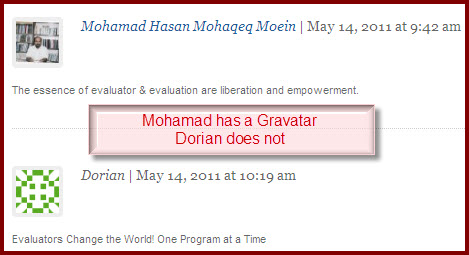
Do you have questions, concerns, kudos, or content to extend this aea365 contribution? Please add them in the comments section for this post on the aea365 webpage so that we may enrich our community of practice. Would you like to submit an aea365 Tip? Please send a note of interest to aea365@eval.org. aea365 is sponsored by the American Evaluation Association and provides a Tip-a-Day by and for evaluators.
